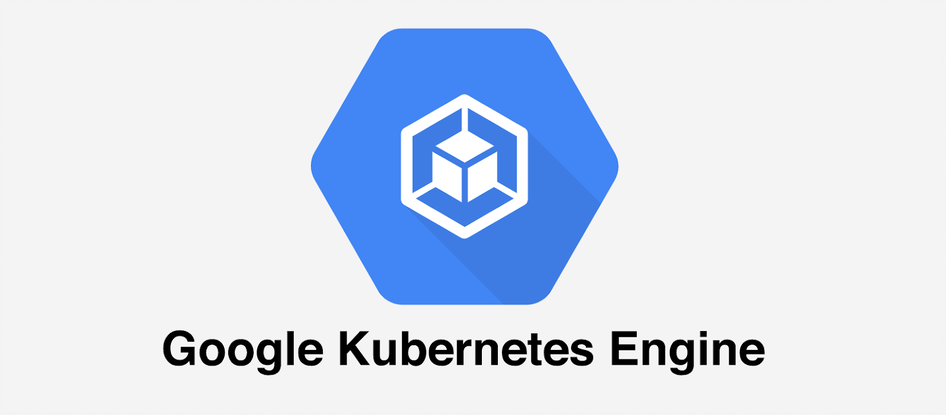
Let’s deploy Concourse, a continuous-integration, continuous delivery (CI/CD) application (similar to Jenkins and CircleCI).
We’ll deploy it to Google Cloud, to our Google Kubernetes Engine (GKE).
In this post, we’ll use HashiCorp’s Terraform to create our cluster.
We assume you’ve already installed the terraform command-line interface (CLI) and created a Google Cloud account.
mkdir -p ~/workspace/gke
cd ~/workspace/gke
Next we download the terraform templates and terraform vars file:
curl -OL https://raw.githubusercontent.com/cunnie/deployments/6b230118399f4326094b4d60e21cda32e8c6f321/terraform/gcp/gke/gke.tf
curl -OL https://raw.githubusercontent.com/cunnie/deployments/6b230118399f4326094b4d60e21cda32e8c6f321/terraform/gcp/gke/vpc.tf
curl -OL https://raw.githubusercontent.com/cunnie/deployments/6b230118399f4326094b4d60e21cda32e8c6f321/terraform/gcp/gke/terraform.tfvars
curl -OL https://raw.githubusercontent.com/cunnie/deployments/6b230118399f4326094b4d60e21cda32e8c6f321/terraform/gcp/gke/outputs.tf
At this point we hear cries of protest, “What?! Downloading dubious files from sketchy software developers on the internet? Files whose provenance is murky at best?”
Let us reassure you: the provenance of these files is crystal-clear: they have been patterned after templates from HashiCorp’s excellent tutorial, Provision a GKE Cluster (Google Cloud), and the companion git repo, https://github.com/hashicorp/learn-terraform-provision-gke-cluster. [provenance]
Let’s login with gcloud:
gcloud auth application-default login
(if you get a command not found error, then it means you need to install
Google Cloud’s CLI; the HashiCorp
tutorial has great
instructions.)
Let’s customize our terraform.tfvars file. At the very least, change the
project_id to your Google Cloud’s project’s ID. If you’re not sure what that
is, you can find it on the Google console:

Let’s use neovim (or your editor of choice):
nvim terraform.tfvars
Let’s change the Project ID to “my-google-project-id” (assuming that’s your Google Project’s name, which it isn’t):
-project_id = "blabbertabber"
-friendly_project_id = "nono"
+project_id = "my-google-project-id"
+friendly_project_id = "my-google-project-id"
We’re ready to terraform!
terraform init
terraform apply
# answer "yes" when asked, "Do you want to perform these actions?"
The terraform apply takes ~10 minutes to complete. Now let’s get our cluster
credentials:
gcloud container clusters get-credentials $(terraform output -raw kubernetes_cluster_name) --zone $(terraform output -raw zone)
We have a cluster at this point—let’s test by deploying nginx:
kubectl run nginx --image=nginx
kubectl get pods
You should see the following output:
NAME READY STATUS RESTARTS AGE
nginx 1/1 Running 0 2m21s
Save that terraform.tfstate file!
Save the terraform.tfstate file; if you lose it, it becomes much more
difficult to make changes to your terraform infrastructure (you’ll have to
manually tear it down & start from scratch).
We won’t tell you how or where to save it, but we will tell you that we’ve
chosen to save ours in a public GitHub
repo.
This is a bad idea! terraform.tfstate files often contain secrets which you do
not want to make public. Ours doesn’t appear to contain any secrets, and we like
to have it publicly viewable for instructional purposes, but we may have made a
terrible mistake by publishing it.
Stay Tuned!
Stay tuned for the next installment, where we configure load balancers and install Concourse CI.
References
- HashiCorp’s excellent tutorial, Provision a GKE Cluster (Google Cloud) https://learn.hashicorp.com/terraform/kubernetes/provision-gke-cluster
- Companion GitHub repository, https://github.com/hashicorp/learn-terraform-provision-gke-cluster
- https://github.com/cloudfoundry/bosh-community-stemcell-ci-infra is the repo that contains the scripts to spin up Concourse CI on GKE, and may be of interest to those who would like a more automated way of spinning up Concourse on GKE. This repo is actively maintained, and is used by the team that produces the BOSH Bionic stemcells. “It also uses config connector instead of Terraform for managing the cloud SQL instance https://cloud.google.com/config-connector/docs/overview.” Thanks, Ruben Koster!
- https://github.com/pivotal-cf/pci-infrastructure/tree/master/k8s “sets up a GKE cluster using Terraform, Vault with Google KMS [Key Management Service] integration, Concourse with Vault integration, as well as cert-manager, Kubernetes ingress-nginx and external DNS that hooks into Google Cloud’s DNS to create our external IP.” Thanks Brian Rieger!
- https://github.com/skyscrapers/terraform-concourse is a good resource for those interested in deploying to AWS instead of GCP. Thanks Ringo De Smet!
- How to Download & Install Terraform on Windows, Linux, Mac is a tutorial for installing the terraform CLI. Martyna Łokuciejewska asked me nicely to link to it, so I did.
Updates/Errata
2022-03-12 Added a reference to installing the Terraform CLI.
2022-01-02 Pointed out that the modifications to the terraform configuration enable the creation of a Zonal cluster, which qualifies for the GKE free tier.
2021-09-30 Added an additional reference for those interested in deploying to AWS.
2021-09-16 Added two additional references for more complete/more automated ways to spin up Concourse on GKE.
Footnotes
This begs the question, “If we’re patterning our templates after HashiCorp’s, why not use HashiCorp’s directly? Why change the templates?”
Our templates are $74.40 per month cheaper than Hashicorp’s. Specifically, our templates create a Zonal cluster; Hashicorp’s create a Regional cluster. A Zonal cluster qualifies for the GKE free tier:
The GKE free tier provides $74.40 in monthly credits per billing account that are applied to zonal and Autopilot clusters. If you only use a single Zonal or Autopilot cluster, this credit will at least cover the complete cost of that cluster each month
But if that’s not a good reason for you, then by all means use Hashicorp’s templates—they’re great templates!
We’ve made other tweaks to the templates as well, for example, we split the
templates into a virtual private cloud (VPC) (vpc.tf) template and a Google
Kubernetes Engine (gke) (gke.tf) template. It seemed like a good idea at the
time. Also, we didn’t want to spend a lot of money, so instead of three
instances in the region, we modified the template to place two instances in the
same availability zone (creating a Zonal cluster).
[e2-medium instances cost $24.46 /
month in the region
us-central1. We didn’t want to spend the extra $25 for a third instance.]
Finally, we didn’t like the name of our Google Cloud project (“blabbertabber”): it was too long & referred to a project we had mothballed months ago. We wanted a shorter and friendlier name (“nono”), and we were loath to create a brand new Google Cloud project, so we modified the templates to include a “friendly” project name.